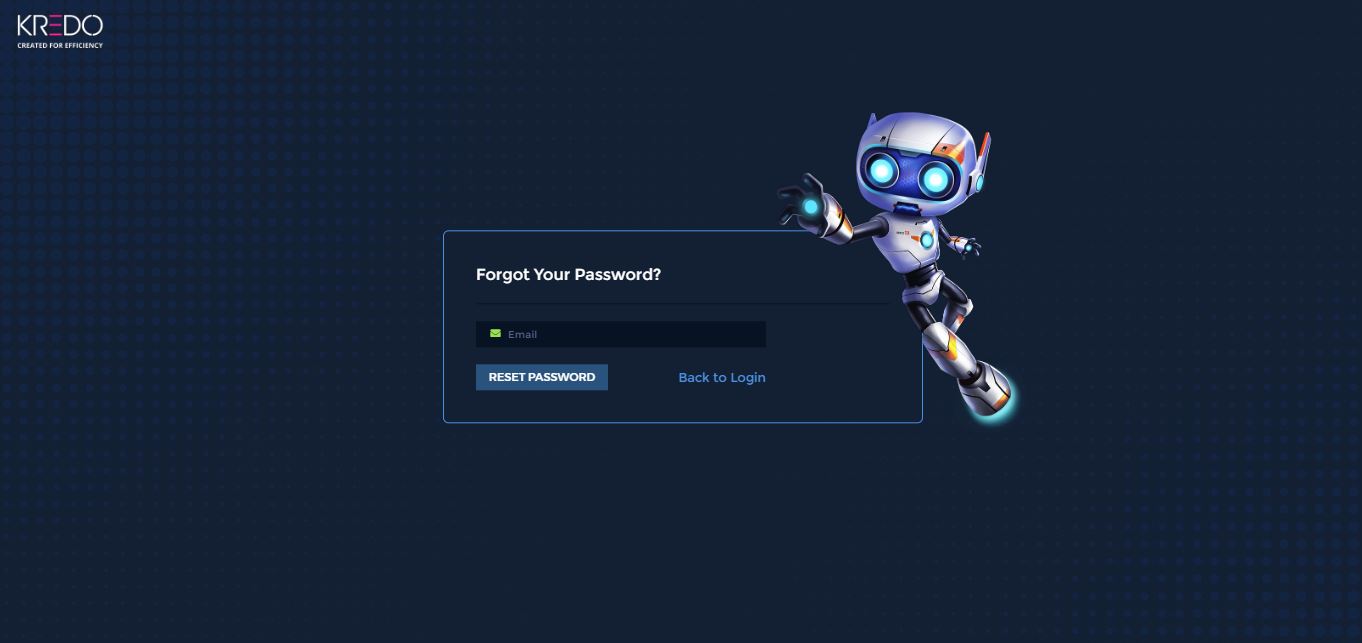How to Login to KREDO?
KREDO Login
Login to KREDO by clicking the link https://kredoapp.com/
Your login credentials will be shared by your organization to all the users. The users can also login using the mobile app placed in the Play Store (Android) and the App Store (IOS).
KREDO is built specifically for four different roles, namely, the Administrator, the Author, the Manager, and the Learner. Therefore, based on the assigned role during user profile creation, users can access KREDO.
Enter your registered email address and the default password as set by the Administrator, both of which you will receive in your welcome onboard email that will have the subject line 'Welcome Aboard to your learning journey! Here is your KREDO platform activation link'. Then click the Login button. To save the login credentials to your computer and browser, please check the Remember Me checkbox.
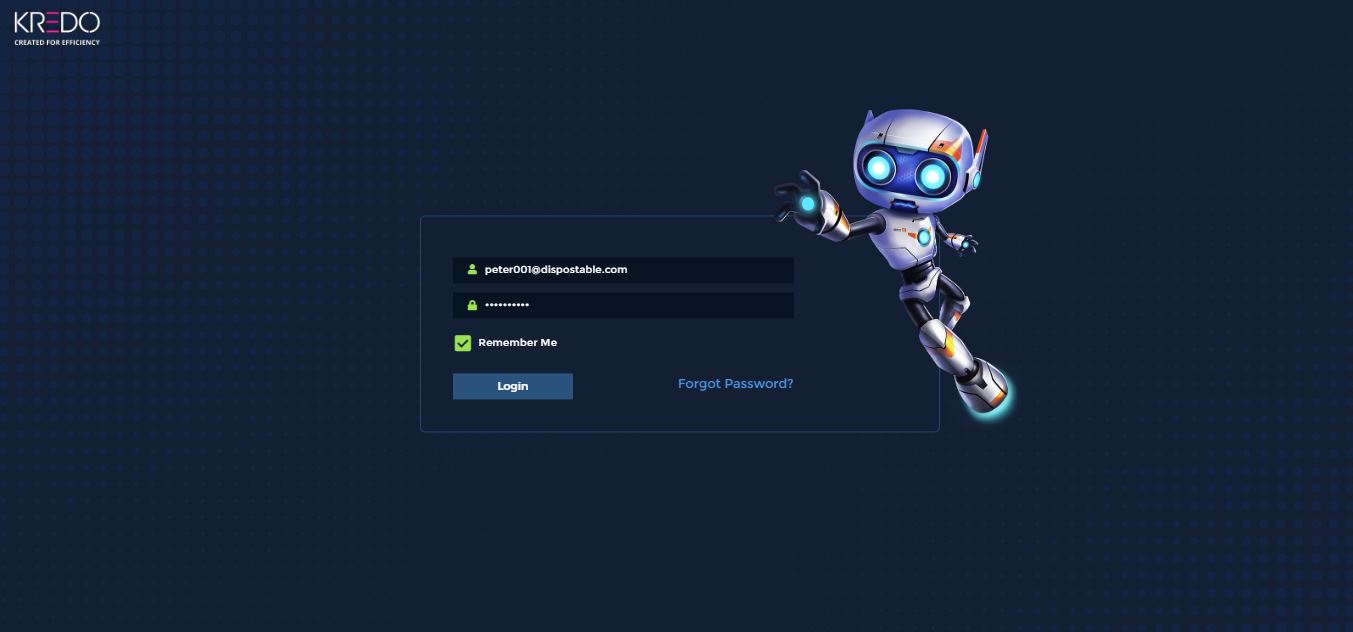
Forgot Your Password? - Users can reset their password by clicking on the Forgot Password? link on the login page. Enter the registered email address and click the RESET PASSWORD button. Once done, the user will receive a verification mail to their registered email address. Using the link in the email, the user can reset the password.